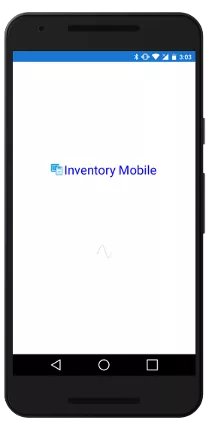
Must have for Merchants with hundreds of products.
Inventory Mobile enables merchants to scan item UPCs to look up items or input item data.
Inventory Mobile will enable you to walk the aisles of your retail store entering product information instead of making multiple trips back to or carrying around a Clover Device by conveniently installing and using this app on your Android mobile device. Add items and change item names and prices conveniently.
Inventory Mobile uses OAuth Authentication and is CORS Compliant. No account login information is saved on our server or in the app at any time.
Visit this page on your Android mobile device to download Inventory Mobile from the download link below.
Requirements
- Clover Merchant Account
- Android Device (Tablet/Phone)
Device Compatibility
- Android 8.0 Oreo or newer
- Built-in Camera/Barcode Scanner
- Wi-Fi or Data
January 29, 2026
No major issues reported.
Android Device Download: Long Tap to Download Inventory Mobile 2.0.810-Beta
Apple (iPhone, iPad, iPod, MacBook), Windows, and BlackBerry devices ARE NOT supported.
Having trouble downloading or installing? Click Here
Documentation for Inventory Mobile 2+ Beta
