Clover point-of-sale, running on Android, is marketed as an affordable alternative to expensive cash register systems. With my experience, Clover is used largely in vapor shops and small niche shops around the country.
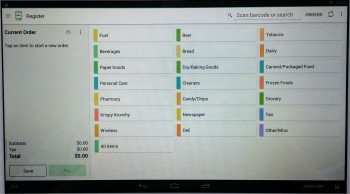 There was an update released today that changed the User Interface in the Register app. Supposedly allowing a more streamlined experience. The inability to change the category button and font size anymore makes the register harder to navigate.
There was an update released today that changed the User Interface in the Register app. Supposedly allowing a more streamlined experience. The inability to change the category button and font size anymore makes the register harder to navigate.
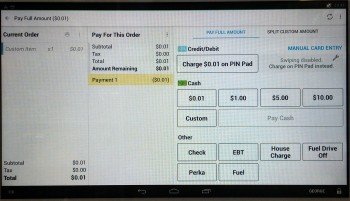 Addressing Clover’s instructions on changing font size partly works. Even on the Huge font setting, the register categories buttons on the main screen, the Total Amount, and Change text is still too small.
Addressing Clover’s instructions on changing font size partly works. Even on the Huge font setting, the register categories buttons on the main screen, the Total Amount, and Change text is still too small.
It wouldn’t be too hard for developers to change the styling attributes for those lables.
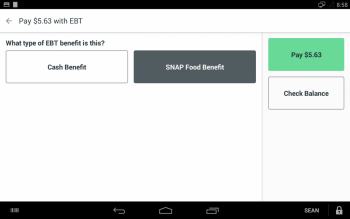 The update also brought SNAP Food Benefit integration to attached Clover Minis only. The retailer I’ve been working with, wants a streamlined checkout experience for his customers and has the EMV Enabled Pin Pads instead of having to fit the bill for additional Clover Minis. Right now, the owner is having to alternate between 2 Clover Stations and one dedicated, standalone Pinpad for SNAP payments. “It’s inconvenient,” says Mohammad “George” Shahid. Owner of Joey’s Mini Mart.
The update also brought SNAP Food Benefit integration to attached Clover Minis only. The retailer I’ve been working with, wants a streamlined checkout experience for his customers and has the EMV Enabled Pin Pads instead of having to fit the bill for additional Clover Minis. Right now, the owner is having to alternate between 2 Clover Stations and one dedicated, standalone Pinpad for SNAP payments. “It’s inconvenient,” says Mohammad “George” Shahid. Owner of Joey’s Mini Mart.
George was using an old Ruby SuperSystem until he started repeatedly having hardware failures and a $6,000 bill to have the software reloaded twice, two fuses and a circuit replaced was eating into the store’s profit.
Clover has however turned out to be a more stable Point-of-Sale and since inventory and account settings are saved in the Cloud, replacing hardware is super easy without having to scan his massive inventory back into the register one item at a time.
This is an incomplete review of the update. If the problem with the label text sizes is fixed, I will do a full, and complete review of the Clover Station Point-of-Sale.
